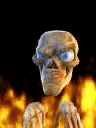-
Posts
600 -
Joined
-
Last visited
-
Days Won
19
Content Type
Forums
Downloads
Events
Profiles
Everything posted by Vyja Vujko
-
OsCam v11105 CHMOD 755 enigma2-plugin-camd-oscam.emu-latest_11105-r0_cortexa9hf-vfp-neon.ipk PBNigmaOscam11105Emu.rar
-
IPTV player E2 plugin v85.00.03.00 06.11.2015 Whats new: -Fix dailymotion.com once again -Another fix in webstreams -Fix extraction subttiltes track from yify.tv enigma2-plugin-extensions-iptvplayer_85.00.03.00_all.rar
-
Albatros v3.0 05.11.2015 - streamking.co fixed - stadium-live fixed - wilmaa fixed enigma2-plugin-extensions-albatros_3.0_all.ipk.zip
-
November 4, 2015 1.2.178 BETA - GUI problems fixed for Eastern European special characters - Fixed potential problems opening and saving files TSDoctor_Beta_Eng.rar
-
IPK Tools v2.0-r6 Plug-in is designed for installation .ipk, .tar.gz, .bh.tgz, .nab.tgz from the / tmp directory or from the root to mount any device has the ability to choose which files and simultaneous installation of various types of packages, as well as install and boot packages to feed the image and delete the previously installed packages with the removal of tails ... This plug-in functionality repeats similar component e-panel, except for the possibility of some configuration options .... Reincarnation of my old plug with a new functionality, at the request of users ... enigma2-plugin-extensions-ipktools-2.0-r6.ipk
-
Quick Ecm Info v3.1-r2 You need to install the binary bit rate for a particular image and receiver enigma2-plugin-extensions-quickecminfo-3.1-r2.all.ipk
-
Quick Emu Restart v0.7-r2 Quick Restart reload of the active emulator one button combed their very old plugin - A choice of buttons to restart the emu (TEXT, SUBTITLE, HELP, etc.) - Set the time window display messages to restart the emu - Works for PLi, VTI, BH, Dream-Elit, Dream-Elit2, Domica9, and emulators established through TS-Panel - Changed the starting order cardservera and emulator for the image OpenPLi enigma2-plugin-extensions-quickemurestart-0.7-r2.ipk
-
Remount Net Share v0.6-r3 - Supported by mounting the nfs and cifs - Supports any number of network folders - Standard folders turned on and off through the system settings - Mount uses fstab and register it does not need anything, if prescribed network folders, it is desirable to remove - Automount after leaving Stanby - Adaptation OpenATV 5.x enigma2-plugin-extensions-remountnetshare-0.6-r3.ipk
-
Update Preview E2 plugin OpenPLi Update Preview v07-r0 Plugin is intended for viewing presence online updates of images OpenPLi enigma2-plugin-extensions-updpreview-0.7-r0.ipk
-
Plugin m2b (m3u / bouquet Converter) v0.3-r0 04.11.2015 A small plug-in for quick conversion playlists in m3u bouquet for Enigma2 The following options are supported for conversion: Livestreamer / hls Livestreamer / hlsvariant Gstreamer Multicast m3u liste ubaciti na putanju var/violate/tmp enigma2-plugin-extensions-m2b-0.3-r0.ipk
-
IPTV player E2 plugin v85.00.00.00 Whats new: -Add new host ekino-tv.pl/ -Fix dailymotion.com -Fix yifytv -Try to fix problem with parsing "Lenght" from wget output. -yify.tv/- do not display suggested subtitles if they are not available. enigma2-plugin-extensions-iptvplayer_85.00.00.00_all.rar
-
PBnigma E2 OsCam v11082 camd-manager-camd-config_1.1_mips32el.ipk enigma2-plugin-camd-oscam.emu-latest_11082-r0_cortexa9hf-vfp-neon.ipk PBnigma E2 OsCam v11086 04.11.2015 enigma2-plugin-camd-oscam.emu-latest_11086-r0_cortexa9hf-vfp-neon.ipk
-
CrossEPG & AutoBouquetsMaker plugin enigma2-plugin-systemplugins-autobouquetsmaker_1.1.r0_mips32el.rar enigma2-plugin-systemplugins-crossepg_0.6.2+git343+563b743-r6_mips32el.rar In case you face epg problems with Rytec sources, like we have seenfor a couple of days using crossepg then please follow this short tutorial. 1. Download zip files below 2. Unzip it and ftp the 2 files to your VU box 3. Copy the 2 files "crossepg_rytec_update.py" & "crossepg_rytec_update.pyo" in /usr/lib/enigma2/python/Plugins/SystemPlugins/CrossEPG/ ( overwritte existing files with these 2 ones.) 4. Reboot your box 5. Go in settings\Crossepg and update the rytec sources 6. Once done go to xmltv providers list to select epg files you want to download 7. Click on download now Box will now start to download and parse files before loading them into your box. crossepg_rytec_update.zip
-
2015-11-01 Add help text section Some text renames enigma2-plugin-extensions-autobouquets-e2_20151101_all.rar
-
Albatros v2.9 02.11.2015 - ustvnow added ( you need free account ) - glarab, glturk, glwiz fixed - okgoals fixed - streamking fixed - stadium live fixed - fixed dependencies ( thx to mike and giopet ) enigma2-plugin-extensions-albatros_2.9_all.ipk.zip
-
IPTV player E2 plugin v84.09.03.00 Update: -Fix vshare.io -External movie player - remove subtitles cache file when user load it once again manually (because file path can be the same but content can be changed). -Fix movieshd.co. -Fix yify.tt/ subtitles tracks attached to movie -External movie player: load automatically the subtitle with the same name of the movie file -Fix hasbahcaiptv.com/ (WEBstream) delete old folder & install new .ipk enigma2-plugin-extensions-iptvplayer_84.09.03.00_all.rar
-
JapharFlasher v1.0 New universal DreamUp working with all DM original and clone boxes. JapharFlasher.rar
-
E-Channelizer v2.0.0 01.11.2015 New - New fresh user interface, more stylish, natural and intuitive. - Switchable layout of bouquets and favorites (horizontal/vertical). - Show more details of service and transponder (selectable). - Show count of items while being dragged, with new visual effects. - Make text larger and more readable (optional). - Prompt for a profile when reading/importing from STB (optional). - Use alternative numbering of favorites (optional). - Show a tooltip with the original favorite name (optional). - Hide/unhide bouquets (useful for parental control). - Insert invisible markers (useful for custom numbering). - Edit transponder from services list and edit service dialog. - Select picons from SVG files. - Assign picons by drag and drop of image files. - Resize picons and change the color depth (32 or 8 bit). - Delete unused picons from the local folder. - Move deleted picons to "##deleted" subfolder (optional). - Import picons from STB. - Delete the existing files on STB before transferring picons (optional). - Simultaneous FTP connections (5-10x faster). - New support ticket system, powered by osTicket. - Remember user configurations (e.g. layout, filters,... etc). - Added Spanish language, thanks to titovich. - Updated all language translations, thanks to the authors. Changed - Revert text size to normal (default). - Profiles list moved to the right instead of bottom side. - Improved open/save file dialogs. - Improved functionality and performance of the stream player. - Some keyboard shortcuts. Fixed - Add services/favorites to bouquets by drag and drop. - Write settings to multiple STB profiles simultaneously. - Other minor issues. E-Channelizer v2.0.0.zip
-
IPTV player E2 plugin v84.07.02.01" E2 distribution verification (phase 1/3). LocalHost add "Rename" option and confirmation for removing file. - functionality of removing local file has been added to the host LocalMedia (press Menu on file) - subtitles support for Youtube has been added Fix wgrane.pl IPTVPlayer.zip
-
MediaPortal v7.3.6 enigma2-plugin-extensions-mediaportal_7.2.6_all.ipk
-
SkyFan zone E2 v1.55 Who uses a Full HD Skin can download the file and then unzip the zip file and all 3 files then: "/ usr / lib / enigma2 / python / Plugins / System Plugins / SkyFanZone" Copy. The file permissions must be set to "644". The position of the yellow bar may have to be adapted to your TV even in the pos.cfg enigma2-plugin-systemplugins-skyfanzone_1.55_all.ipk SkyFanZone Plugin 1.55 FullHD Skin.zip
-
IPTV player E2 plugin v84.02.00.00 Dostupan online update.
-
Easy Python Decompiler v1.3.2 Easy Python Decompiler v1.3.2.rar
-
Flashwizard v6.3 Release v6.3 23/01/2006 * Multidreambox ! FlashWizard can now address up to 10 dreamboxes, each one with its Name, IP, Login, Passwd, Multiboot used devices, NFS share status, NFS ip, NFS shared directory. You can easily select the target machine from a drop down list, on any window (Flash and Multiboot), before starting install procedure. All parameters are set-up on Configuration and Utilities panel. The connection parameters for all dreamboxes are saved to "fwconnections.ini" file, the file is encrypted and the passwords are hidden while FW is running. To preserve your connection data, keep that file, and replace it in FlashWizard's folder when you will upgrade to a new program release. * Channels and Favourites are now saved in different "MyLastSettings" dirs, depending on which dreambox is selected. * Fixed recognizing of old .fwz files in multiboot restore. * Fixed message when trying to install .nfi image on flash (not yet supported) * FW7020: Revised bootmenu's install/upgrade procedures * IMAGES INFOWIZARD Starting with FW 6.x, a new powerful tool is born: Image InfoWizard It is a complete editor for backups distribution infos, maybe for images too in the future. You can add texts and graphics, plus a background picture and a music, plus a sponsored link too. Texts are in Rich Text Format, you can edit/write them with WordPad (you can run it direct from InfoWizard tool Window). The background picture (optional) is a BMP bitmap file. The background music (optional) can be included from *.mid, *.mp3, *.wav files, and will be played while saving and restoring backups (both flash and multiboot). The "sponsored" link (optional) can be input on InfoWizard window, and will show on your distributed backup, a click will open your browser on linked page. Image InfoWizard can be used both for flash and multiboot backups, generating a *.FW2 file. * Italian, English, Deutsch, Francaise locales included. German translation by Lapidis, updated by Jo Squillo French translation by Mimi74 ================================================== * FAQ: What can I install with current FlashWizard, and where? on DM 7020, on multiboot install (CF-USB-HDD-NFS): - NFI images, with OpenEmbedded structure - NFI images, with Tuxbox-CVS (dm7000-like) structure (i.e.: Neutrino) - IMG images, built for dm7000 with new LZMA compression - IMG images, built for dm7000 (all previous images, from 107.4 to 1.09) - FWZ and FW2 backups of 7020 NFI images, both OpenEmbedded and Tuxbox-CVS - FWZ and FW2 backups of 7000 IMG images WARNING: - on 7020, you *must* have in flash a true OpenEmbedded image (no 7000 cvs-tuxbox like!). Make sure before installing FlashWizard on your 7020 to have an OE image in flash. On DM 7000, on flash and multiboot install (CF-HDD-USB-NFS): - all known DM7000 IMG images, from 107.4 to 1.09 Just make sure to have a compatible image in flash when you install a new one. In example, to install a new LZMA compressed image, you must have a LZMA image in flash too. - all FWZ and FW2 backups of 7000 images (both on flash and multiboot) FWZ and FW2 backups can be saved and restored with ALL images in flash, as they don't care of the flash image's kernel/squashfs version. On other dreamboxes, images on flash and on multiboot on supported external devices. FLASHWIZARD_6_3.rar